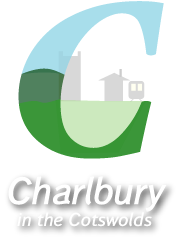computer help!
|
Colin Critch
(site admin) |
👍
1
Sun 19 Oct 2025, 18:27 (last edited on Sun 19 Oct 2025, 18:28) Hi Christine, No problems. I would recommend HP Probook ( or EliteBook) over Microsoft hardware. Make sure the SSD is at least 500GB and the RAM 16GB or above. Moving to an arm based CPU means that the drivers need to be compiled for arm too, so some printers may not have arm drivers. The software drivers are built and controlled by the device manufacturers and they only have just started making drivers for the windows arm platform. With Linux most device drivers are available for arm based CPUs meaning that you can use an old HP or Brother printer with an arm based laptop or raspberry pi. This is because the software drivers are built by cross-compiling from open source driver code by the community for many different target CPU architectures including arm. |
| Christine Battersby |
👍
Sun 19 Oct 2025, 14:53 Thank you, Colin. Yes, I had read that page about the ESU options, and noticed that organisations can also choose to cover computers on their network. So that is perhaps the answer. But I don't think my University knows how many students and staff still use windows 10, and 61$ per affected computer would be very expensive for them. I will be going in to the University next month, and will ask them about this when I am there. I think it's probably more likely to be a work around because I can't yet enroll via the ESU link. I would still love to know who else is still getting the updates for free ... I was intending to opt for the 30$ ESU alternative until November 2026. I ran out of space on my laptop some time ago. It's a system that suits me well -- laptop, plus dock, plus display, plus very old laser printer, scanner etc. I would ideally find a way to keep the printer and scanner working, using vuescan and some other work arounds. The RAM and hard drive on the laptop can't be expanded. Around April I was advised by John Lewis to wait for a newer model of my surface laptop. This was supposed to come out in June, but was then cancelled by Microsoft which has moved from Intel to ARM for consumer machines. I am pretty sure that this ARM version would mean replacing the printer and scanner. I am still mulling over my choices, but do intend to buy a new laptop. The other solutions you suggest are too complicated for me. |
| Hans Eriksson |
👍
Sun 19 Oct 2025, 14:48 I upgraded a Windows 10 laptop to Windows 11 and it did not have TPM2. I used the method of downloading an ISO version of W11. I'm not posting details of the method here, but one may message me. That said one can search for "upgrade to windows 11 on unsupported hardware" and the method comes up. Note - you will lose all your data so make sure you backup first. |
|
Colin Critch
(site admin) |
👍
Sun 19 Oct 2025, 13:59 Hi Christine, I did find this https://learn.microsoft.com/en-us/windows/whats-new/extended-security-updates it suggests if say this PC was created with a Volume License key and the owner of the License key paid the 61USD per device then security updates should work in November. Hardware wise if the PC mainboard has a TPM2 module and you clone the existing disk to a bigger disk the upgrade to windows 11 should work. There are other ways to get windows 11 working on hardware without TPM2 modules, one is a hack around that Microsoft could turnoff at any time, the other is to use Virtualization on a different operating system. For instance you can use KVM on Linux if your CPU has Intel® Virtualization Technology (VT-x), then add a virtual TMP2 module to a virtual machine and install a clean Windows 11. I did this last December to test some software I updated for a client. Only some PC have enough resources to do this. It is such a shame that all this capable computer hardware will be added to the ewaste because of Windows 11. If anyone wants to move over to Linux I can help. |
| Emily Algar |
👍
Sun 19 Oct 2025, 13:47 Microsoft is no longer supporting Windows 10, which means, as Christine has said, no security updates. It is advisable given the current global situation around cyber security that everyone with Windows machines upgrades to Windows 11. Obviously if you're machine doesn't have enough space, then maybe look into upgrading the hard drive to a bigger SSD. |
| Christine Battersby |
👍
1
Sun 19 Oct 2025, 13:11 Not a computer problem, but a computer puzzle. Security updates for Windows 10 computers ended last Tuesday (October 14th). A red exclamation comes up under settings to tell me that updates have stopped. I am, however, still getting security updates on my Windows 10 computer, and I don't know why. I have to install them manually, rather than the updates installing automatically, but they do install. It might be because I am at last offered the Extended Security Update link (as of last Tuesday), but the ESU enrollment then says it's not yet able to be completed. As of last Wednesday, I am now also offered the chance to upgrade to Windows 11, but I am fairly confident that I don't have enough space on my computer and have decided against trying. I am intending to buy a new computer, but can't work out how urgent this is given that the security updates are still coming through. Might the reason be that I use a second Microsoft account on my computer to access my University email and apps? I would love to know if others are also getting the security updates for their Windows 10 machines, and if they know why! |
| Laura Macy |
👍
3
Sun 19 Oct 2025, 12:37 Thanks Colin, it looks as if I've got it working again. So crisis averted for now. But I will keep your details. |
|
Colin Critch
(site admin) |
👍
1
Sun 19 Oct 2025, 10:23 If you have no joy and it is a hardware issue I'm willing to fix it. https://www.charlbury.info/community/23 I have a dell that was donated a couple of weeks ago but it is not Windows 11 compatible, but if we switch out the ssd/hard disk ( and the disk is not encrypted) it may give you quick access to your data. |
| Laura Macy |
👍
Sun 19 Oct 2025, 10:15 Thanks Rachel! I'll try them. |
| Rachel Brushfield |
👍
Sun 19 Oct 2025, 09:58 Hi Laura - I use Computer Pro and have been very happy with their service. They do remote dial ins, visit you, or you can take your computer to them. (Charlbury is in their geographical area) https://computer-pro.co.uk/ Heyford Park Innovation Centre, 77 Heyford Park, Bicester, OX25 5HD Tel: 01869 352002 |
| Laura Macy |
👍
Sun 19 Oct 2025, 09:40 My computer seems to have given up the ghost. When I turn it on, I get a Dell logo for a few seconds and then the screen goes black. I've tried the usual-- turn it off and on; unplug it and hold the on button for a few seconds... but it's not responding. My computer is my livelyhood, so I'm a bit desperate. Is there someone who knows computers who would be willing to come have a look? I'm local, and I'm willing to pay! I'm hoping this is something someone who understands computers can fix easily! Or at least that someone can tell me that's not the case. Contact me here if you think you can help. |
You must log in before you can post a reply.