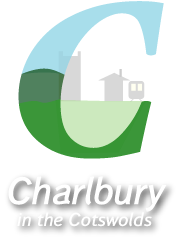|
👍
Mon 24 Jan 2022, 17:29 (last edited on Mon 24 Jan 2022, 18:00)
This is the Reddit account and the post of the guy who upgraded a Pi 400 from 4GB to 8GB. It's a delicate operation, and it needs a hot air soldering rework station (he set it to 350 C). Modern surface mount components are not like old through-the-hole components. It is not a technique I'm personally familiar with; I used to design and build my own boards, and they were always through-the-hole soldered.
As for tin/lead solder, it's still available for those uses where the lead free variety is not suited. It's fairly readily available, although RS Components say it's limited to professional users. Of course, if something is assembled using lead-free solder, then you do need that higher temperature to unsolder it. Modern components, especially those designed for flow-soldering, are packaged to withstand these higher temperatures (at least for a while). However, for older boards with more sensitive components, then the tin-lead alloys may be best for repairs (although you can generally get away with it for through-hole soldering if quick). I would strongly recommend using a powerful soldering station for this with proper heat control and not a cheapo soldering iron. You want lots of power for lead-free solder, but also excellent temperature control.
As for the maximum amount of RAM that a Pi 4 might be able to support, then I'm not absolutely sure. The Pi 4 uses the Broadcom BCM2711B0 SoC (System on a Chip) which is based on the Cortex 72 architecture. This is one source I've found and it's to be noted that beside the Cortex 72 cpu, it also contains the graphics processor and hardware encoding. It's quite likely the BCM2711B0 has been specially tailored for the Raspberry Foundation's specific requirements as they have a strong relationship with Broadcom.
The Raspberry Pi 400 uses the same Broadcom SoC, but clocked at 1.8 Ghz. The only reason it runs faster as far as I can tell is because the P1 400 contains a decent sized heat sink. It's possible to overclock it and it runs quite happily at 2.1 Ghz for me. The Pi 4 has a reputation for overheating; nothing drastic happens, but you can get thermal throttling. There are add-on heat sinks that can be bought, and with those it's perfectly possible to
One thing that it won't fix though is what I suspect is a memory bottleneck as the SoC uses shared graphics and system memory. I have a 4K monitor and find that it will not play videos smoothly (even downscaled it's just the same dropping frames). Only by driving the monitor at 2K resolution does that solve itself.
So don't expect too much from a Pi. They are built to a price (albeit currently high due to chip shortages), but they were originally meant to teach schoolchildren programming, and not as high, or even medium powered computers.
To see what is possible with SoC architecture, then take a look at the Apple M1 Max which, of course, uses the ARM architecture, albeit with an Apple designed processor. It has 10 cores (8 of them performance cores), up to 32 GPU cores, up to 64GB of (integrated) shared memory with a 512 bit memory controller with 200 GB/s bandwidth. All that can be run in a laptop. It will be some while before you can buy a Pi with that sort of specification, but I guess the latent possibility is there...
|