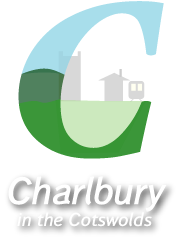Wi -Fi options -Advice
| Malcolm Blackmore |
👍
Thu 1 Mar 2018, 15:55 I would think you should be able to scrounge an old wifi router hereabouts. I've used my obsolete spares to set up as only wireless transmitters in two different areas of the house where signal from the single main router attached to the telephone line was inadequate from range and… |
| Andrew Chapman |
👍
Thu 1 Mar 2018, 07:01 I'm afraid I'm not a Windows user, Hans, but a quick google suggests this might help: www.dummies.com/computers/pcs/how-to-ping-the-windows-network-router/ |
| Mark Sulik |
👍
Wed 28 Feb 2018, 22:49 Does anyone have experience or a product called AMPLIFI |
| Hans Eriksson |
👍
Wed 28 Feb 2018, 20:15 Thanks Andrew. I will admit that my TP LINK connection drops sometimes. I either wait a minute, or do a hard restart. I'm on windows. How would one Terminal to ping the router all the time? |
| Andrew Chapman |
👍
Wed 28 Feb 2018, 19:43 There is a phenomenon with some Powerline thingies (I've had it with both TP-Link and TRENDnet - where the connection drops due to lack of activity. This may be a Mac-only problem, I think. There is a simple solution, though: to use Terminal to ping the router all the time. This has minuscule impact on your bandwidth but keeps the internet connection alive. |
| Hans Eriksson |
👍
Wed 28 Feb 2018, 12:48 I've had my powerline solution since November 2015, and I've seen no performance degradation - just checked now. It could be that the state of the ring main affects the performance. |
|
Richard Fairhurst
(site admin) |
👍
Wed 28 Feb 2018, 11:58 We used a Powerline-like solution for a while but the performance ultimately degraded. I then experimented with two wireless routers on the same network but the setup hassles were immense. We now run an Ethernet cable under the floorboards to an entirely separate wireless network at the back of the house, and that works fine. |
| Hans Eriksson |
👍
Wed 28 Feb 2018, 09:11 We have very thick stone walls. The only thing that worked was Powerline - the device uses the ring main to transmit the internet connection. I have the TP link version, and I get exactly the same speed two floors up as I get by the main router. Works a charm with wireless printing, smart TV, tablets etc. It's very easy to set up - plug and play. |
| Malcolm Blackmore |
👍
Tue 27 Feb 2018, 20:36 WAP - wireless access point. I don't use a dedicated WAP but old routers with stuff disabled so its only functioning as a simple repeater. But you do need one physical wire run around obstacles though, to the wap, which then transmits or one can run physical ethernet wires from it to devices, or both. Better than a dozen wires. There are also things like TP-Link, which use the electrical wiring to transmit between wireless transmitters. The devices simply plug into the 3 pin mains socket. They use the earth wire I think. I've got a couple never got around to trying, which I should... We don't have stone walls, but the house is long and thin and the concrete block has a lot of iron in the aggregate so radio gets very attenuated and low bitrate. |
| Mark Sulik |
👍
Tue 27 Feb 2018, 18:09 Having very thick stone walls we have to boost our Wi-fi that is supplied by BT via a netgear device. Constant problems with the signal dropping and not being able to have a continuous signal when moving from room to room and air print problems - Anyone else have the same issues ? How best to get over this - advice welcome ! |
You must log in before you can post a reply.