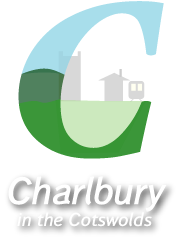My Son-in-Law has sent me details of this email scam
| Helen Chapman |
👍
Sun 9 Mar 2014, 16:55 I got a reasonably convincing one the other day claiming there was suspicious activity in my paypal account. It was laid out with the paypal branding but the from address was pp.co.uk not paypal. I logged on to check (using the regular address not the link in the email) and discovered no such suspicious activity. These scams are getting more convincing and you can't always spot them a mile off from poor grammar any more. |
| Jody O'Reilly |
👍
Sat 8 Mar 2014, 21:16 I got a remarkably well penned and set out one of these once supposedly from my bank, the Halifax where I had just recently started internet banking. I viewed the email and phoned my bank (not using any of the numbers/addresses in the email). They asked me to forward the spam message to their internet fraud address, which I duly did. I would not advise automatically sending silly banking ones on to the legit banks routinely, you'd spend forever searching for the correct places to send them, but in this instance they were keen to get the junk mail and I hope they found it helpful in pursuing the fraudster. |
| Deborah Longshaw |
👍
Fri 7 Mar 2014, 16:38 Main rule - If it is in your junk email box, it is there for a reason! It is junk - delete it! |
| Simon Walker |
👍
Fri 7 Mar 2014, 09:34 Rule 1 - THINK! How can Microsoft actually know what e-mail account you have, and why would that company be interested in whether your account is active or deleted? It wouldn't, would it, so don't even open the e-mail. Rule 2 - If you are still unconvinced, hover the cursor over the address that the e-mail seems to have been sent from. Even if it reads 'Microsoft' or 'Microsoft customer services' or something like that, the chances are it will have been sent by a spammer from a completely different address, which should show up when you do this. On very rare occasions, the spammer has been smart enough to put a genuine-looking address there, but that doesn't happen often.
|
| Ann Harper |
👍
Thu 6 Mar 2014, 22:06 It claims to be from Microsoft and is called 'Email Account Verification'.., it claims that you need to verify your email details otherwise you will have your account deleted ..... This is A SCAM! Simply delete the email.... Feel free to let others know but try not to do it by forwarding the email as that is just as bad .... At least let others geographically near know by word of mouth ... The good old fashioned way :-) |
You must log in before you can post a reply.